Implementation of the USB 2.0 controller not found!解决方案
你可能在使用VirtualBox启动虚拟机系统时碰到“不能为虚拟电脑打开一个新的任务”的错误提示,并提示Implementation of the USB 2.0 controller not found!
详情如下:
Implementation of the USB 2.0 controller not found!
Because the USB 2.0 controller state is part of the saved VM state, the VM cannot be started. To fix this problem, either install the 'Oracle VM VirtualBox Extension Pack' or disable USB 2.0 support in the VM settings.
Note! This error could also mean that an incompatible version of the 'Oracle VM VirtualBox Extension Pack' is installed (VERR_NOT_FOUND).
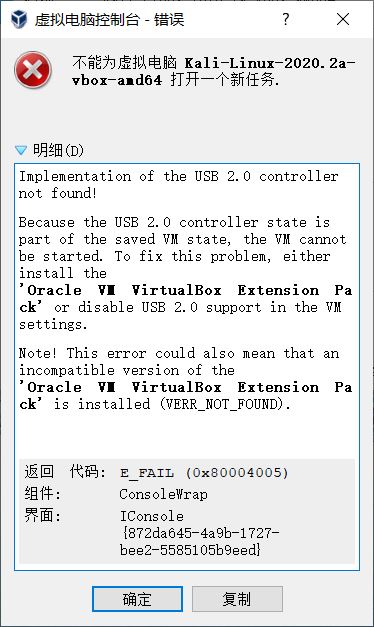
解决方法如下:
选中虚拟机系统,点击【设置】【USB设备】,将USB控制器改为 USB 1.1 控制器即可。