Visual Studio Code 配置Python开发环境
首先,请确保你的电脑已经安装了Python,如没有请先安装,建议 3.5.0以上版本;
其次,确保你的电脑已经安装了 Visual Studio Code 这个代码编辑器;
打开Visual Studio Code,按 Ctrl + P,输入命令 ext install python 并回车,你将在左侧列表看到如下模块,点击安装即可;
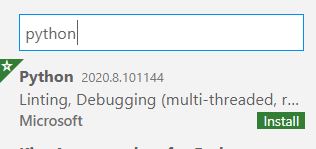
随意打开或新建一个Python程序,写下一段Python程序代码,按 F5 进行调试:
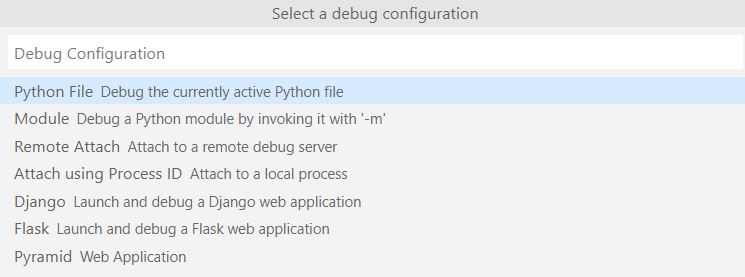
选择Python File Debug the currently active Python file;你将看到 Python 代码被执行。