Updating crates.io index 出现错误解决方法
在向Rust项目添加依赖后尝试运行或编译,cargo管理工具会尝试更新crates.io index,当出现git配置错误可能会出现类似以下的错误:
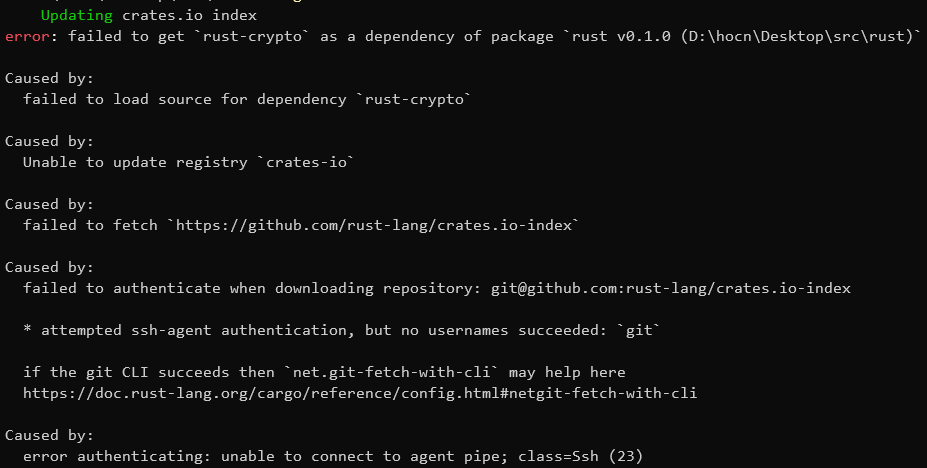
Updating crates.io index error: failed to get `rust-crypto` as a dependency of package `rust v0.1.0 (D:\hocn\Desktop\src\rust)` Caused by: failed to load source for dependency `rust-crypto` Caused by: Unable to update registry `crates-io` Caused by: failed to fetch `https://github.com/rust-lang/crates.io-index` Caused by: failed to authenticate when downloading repository: git@github.com:rust-lang/crates.io-index * attempted ssh-agent authentication, but no usernames succeeded: `git` if the git CLI succeeds then `net.git-fetch-with-cli` may help here https://doc.rust-lang.org/cargo/reference/config.html#netgit-fetch-with-cli Caused by: error authenticating: unable to connect to agent pipe; class=Ssh (23)
出现这样的错误,原因可能是本地crates.io index损坏,cargo尝试更新时,git的错误配置导致无法获取新的crates.io index;
这里不讨论如何去配置git,只研究如何获取最新的crates.io index;
解决方法
首先将rust更新到最新版,如果对版本有要求,可跳过这一步;
rustup update
运行命令 rustup update;
然后找到C:\Users\xxxx\.cargo\registry目录(这里以Windows系统为例,xxxx是你的用户名);
进入index文件夹,你会看到一个这样的目录(名称可能不一样):
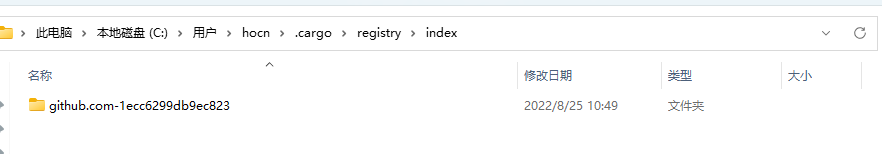
该目录就是一个github仓库,远程地址为:https://github.com/rust-lang/crates.io-index
你要做的是将该目录的名称记录下来,这里是github.com-1ecc6299db9ec823,然后将该目录删除;
将github仓库克隆到该目录,你可使用git进行克隆,或直接下载仓库到本地;
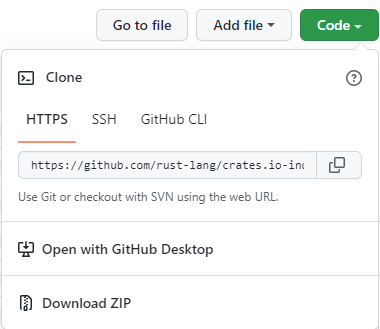
完成后将目录名替换成github.com-1ecc6299db9ec823,注意目录结构;
此时再运行或编译程序将不会再报错;